The quick and easy solution!
Save time and money with Bill Pay
Enrolling in Bill Pay
You must be a current online account customer to enroll in bill pay. If you are not, click to enroll in online access
Once you are able to log in to online access, select the "Bill Pay" button and this will take you through the enrollment process.
Bill pay is free for your first 6 months! After your 6 month trial period, a monthly service fee of $4.95 will be charged to your checking account.
*Bill pay is only available to members with checking accounts.
After Enrolling
Log in to Online Account Access and Bill Pay. Now you are ready to use your Online Bill Pay.
Help Button
Once you log on to Online Account Access and click in to Bill Pay, look for the 'Help' icon for information regarding the many feature available and how to use them. The 'Help' button will give detailed information about the feature or service you are using. The Online Help facility is context-sensitive and will provide detailed information about the feature currently displayed on your screen.



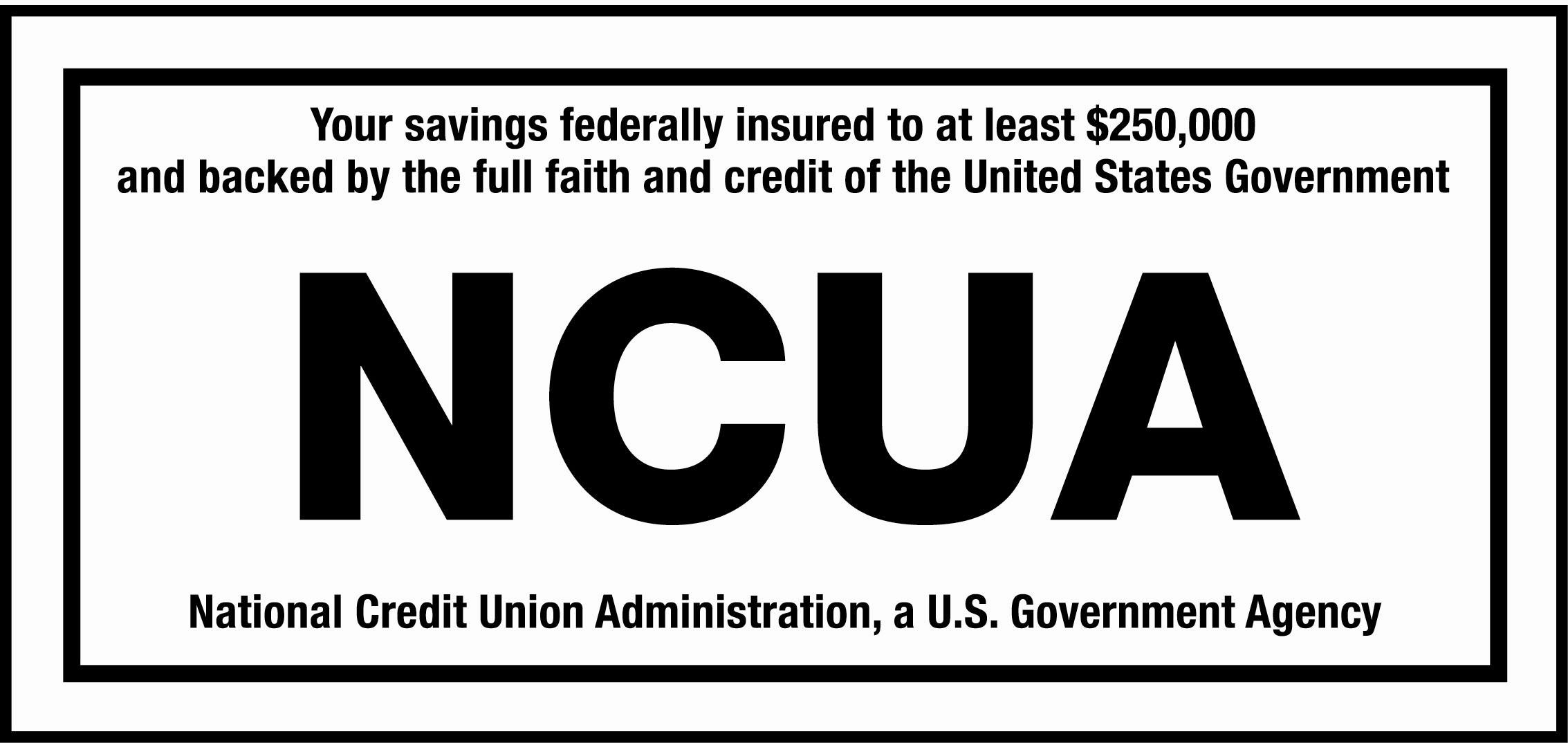 Routing # 291378198 | Federally Insured by NCUA | For Privacy Policy & Disclosures please visit the Credit Union.
Routing # 291378198 | Federally Insured by NCUA | For Privacy Policy & Disclosures please visit the Credit Union.